HOW DO I GET ON THE FIRST PAGE OF GOOGLE?
There are a myriad of ways. If you search SEO Tips there are over 370 million results. (so don’t try to get to the first page for that search term!) The first place to start is always with your website. We call this onpage SEO. Today we’ll go through three website basics that are almost invisible to your website users but hold a huge amount of importance. Here are three fundamentals you probably didn’t know about website SEO!
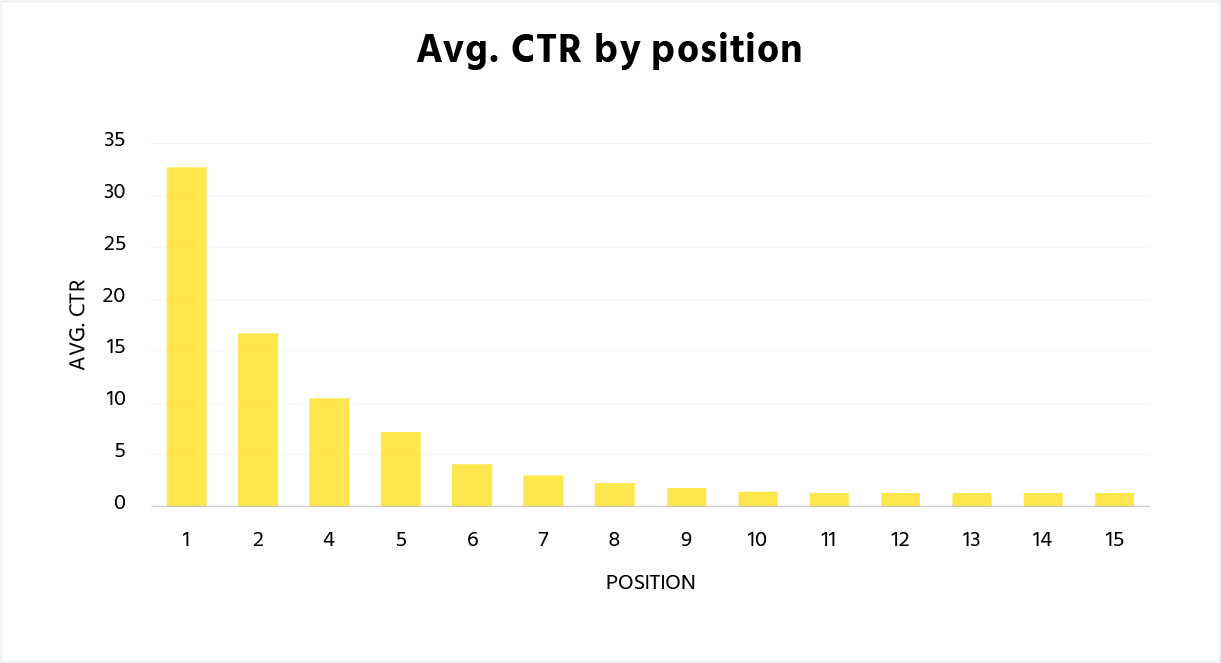
The graph above illustrates how the amount of clicks decreases as your position in Google gets higher. Datasource: https://www.advancedwebranking.com/ctrstudy/
1. WHAT YOU DON’T SEE BUT GOOGLE DOES: THE IMPORTANCE OF META TITLES, META DESCRIPTIONS, IMAGE TITLES & ALT TEXT
First and foremost: remember our introduction and try to “stop thinking about them as a ranking factor, and start thinking about them as a conversion factor.”
While in this article, ranking is our top priority, the bottom line is: “how can I drive the people to my website who are most likely to convert?” With that being said, this is what the listed elements are all about:
Meta titles and meta descriptions are parts of html code used to describe the content of your webpages. This is what Google pulls through to search results. If you haven’t added it, Google pulls through the information from your page that it deems most relevant (HINT: it’s usually not).

As shown above, your meta title is your page title. This will show in the tab at the top of your search browser. Ours is Blitz | Digital Marketing Wellington | Digital Marketing Agency. Why this? Well, we want to appeal to people in Wellington looking for digital marketing. It’s a top-performing keyword for us, and Digital Marketing Agency is second. Our meta description is the two sentences underneath that. Meta descriptions use the same principle. We want to use our keywords to reiterate what we do, and show the brand’s personality. We want to retain the user’s attention by triggering an emotion (and integrating a call-to-action.)
Never forget that you don’t talk to Google but to your customers: there is a balance between SEO strategy and brand communication.
How you can optimise your meta title, meta description, image title and alt text
If you use WordPress, you can easily change your meta-title and meta description thanks to the free plugin Yoast SEO. If you are familiar with coding, you can change your meta title and description right in your webpage’s html code. In this case the structure will look similar to this:
<head>
<title>…</title>
…
<meta name=”description” content=”…“>
</head> )
Your changes won’t appear on Google automatically. There are 1.5 BILLION websites and Google’s job is to crawl them all! But there is a way to fast track through Google Search Console. If you already have an account, submit pages for indexing as soon as you update them. Go to Google Search Console > Fetch as Google > Submit to Index. (learn more about Google Search Console in A beginner’s guide to Google Search Console).
And images are much the same. Google indexes images and people can search for them. You can help Google see your images by adding relevant image titles and alt text (alternative text) that contains the keywords important to your business. Google also uses this information if (god forbid) an image doesn’t load on your site. But more importantly, this information is used by screen readers for the visually impaired.
The image title is just that, but the alt text needs to describe what is in the image. #Alttextforall was an incredible campaign highlighting why we should use alt text, anywhere it’s available.

2. THINK ABOUT YOUR WEBSITE STRUCTURE
How people navigate your website is often overlooked by businesses. We worked with one client who was using internal jargon in the navigation. This not only stopped people from finding the content they were looking for, it also raised bounce rates and people got frustrated and left the website. Google looks at that data and demotes websites with high bounce rates!
It’s important to put your best foot forward. Think about it this way – what are people searching for? What logically should follow on from this page? How can I get people to the page that they want to be on, in as few clicks as possible? This helps the user experience and conversion rates.
You want your structure to be clear and “pyramid-like”: a Homepage, Categories and Sub-categories.
And don’t forget to link to other relevant internal pages within your content. This is the best way to keep people on your website and increase trust. It also helps Google crawl your pages. Sometimes, the Google Spider has no way to reach a page so it doesn’t take it into account in its ranking. A page that cannot be reached this way is called an orphan page – no one wants that! This brings us nicely to our next point, telling Google what content is on your website through…
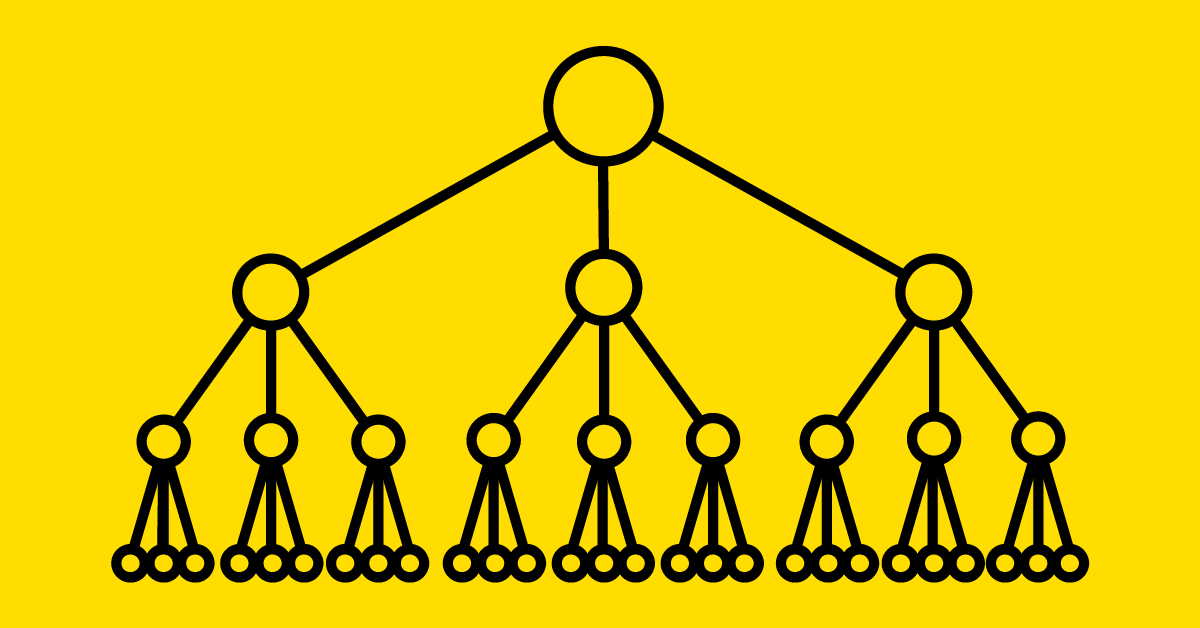
The image above gives you a visual representation of what a good website structure can look like. The biggest circle on top is the Homepage and the smallest ones at the bottom are pages that belong to subcategories, that belong to categories. As we can see, there aren’t any horizontal links.
3. SITEMAPS: DOES GOOGLE UNDERSTAND YOUR WEBSITE?
A sitemap is, as suggested in the name, a map of the pages on your website. We can tell Google which pages are important to us by creating one so it can easily crawl all pages. It doesn’t remove the need for interlinking internal pages though! Google will always crawl websites and pages that are viewed more often, and your links will ensure that.
Sitemaps aren’t generated automatically which could explain why many websites don’t have one (big mistake). Check out how you can generate a sitemap easily and don’t forget to submit it to Google Search Console!
WARNING: Google still does what it wants. You may have some pages you don’t want indexed. If they don’t have a “noindex” tag, Google will find and index them, but that is a discussion for another day.
If you have made changes and want to have an overview of how they have impacted your organic traffic, think of tracking it! You can track your organic traffic and analyse all the data that it comes with thanks to Google Analytics (in ACQUISITION > ALL TRAFFIC > CHANNELS) or Google Search Console (in PERFORMANCE > SEARCH RESULTS).
Search engine optimisation is and optimisation process which requires consistency. If you have questions about SEO or could use a hand with your digital marketing, get in touch.