Data holds the information about your digital users, and it’s easy to collect. All that’s left for you to do is interpret the data. You couldn’t wish for steadier ground to create your business and marketing strategies!
Too many businesses fail to either implement data tracking or use it properly. According to one survey, 55% of data collected by companies is never used. Don’t become a statistic! Start using the data you are collecting.
At Blitz Digital, we want to help your business succeed. Together, we can teach you the essential tools and techniques of data tracking, and how to use it to increase your bottom line.

GOOGLE ANALYTICS
Your website is the foundation of your online presence. Think of it this way: if you don’t know what is happening inside your website, you can’t understand how your business performs online. To measure this, we recommend:
Google Analytics. It’s the absolute number one tracking tool must have!
What exactly does Google Analytics show you?
Google Analytics gives you access to a multitude of data in different sections including:
- Real Time Activity: This information is quite fun to watch when you’ve just started a new advertising campaign! Here you can see what pages users are visiting, where they came from, the keywords they used to get there, their locations, and what actions they have taken (events/conversions). In this article, we focus on using Google tools. Whether you’re a fan or not, Google’s free marketing platform tools are essential and easy to use.
- Audience: Find out how different demographics (age, gender, location, devices) use your website, how long the average session lasts, and what your audience’s other interests are. These metrics can help you refine your brand voice, style and content.
- Acquisition: Find out where your users came from. Did they come from YouTube, Facebook, Twitter, direct, or through a Google search, and was it paid ad? Or was it organic (not paid)? You can integrate data from Google Ads (read more about Google Ads here) and Google Search Console for your organic traffic (more on that below).
- Behaviour: Learn what people are doing on your website. Check out the pages they’re visiting and how long they spend there. See how the pages are behaving – are they loading fast enough? Or are people bouncing (exiting) before the page loads completely? This will help you optimise your website to keep people on the right pages longer, and speed up those slow pages that force people to leave your website.
- Events: This is an important one. It enables you to report on the actions that matter to your business, like clicks on your phone number or video views. Events need to be implemented. The easiest way to do that is through Google Tag Manager.
- Conversions: This measures your sales, and buying indicators through goal completions and E-commerce. A goal is much like an event, but it’s one that indicates. Like the events above, we can track actions that matter to your business. The difference is these are more of a buying indicator, and can be used to optimise Google Ads for conversions. We often track phone calls, form submissions, and email link clicks for instance, as well as actual sales through a goal completion. These are also implemented through Google Tag Manager… Come back for more on that. Your goal conversion rate is one of the most important metrics – if it’s low, the website needs work, if it’s high? Still needs work, just less of it. E-commerce implementation is an absolute must for online stores. Here you can see purchases, products / services sold, and an overview of your customers shopping behaviour.
These are a lot of sections and a lot of data. The data is there to serve you and there must be a return on the time you spend analysing it. Ask yourself the question “what do I need?” “what do I want to find out?” “what knowledge can I use to optimise my brand and how?” in advance.
Here is how to implement Google Analytics to start tracking your data:
Google provides an incredible amount of guidance on how to use its products. Check out their Getting Started Guide here.
Now that you know more about Google Analytics and what it can do for you, let’s have a look at the next free Google tool:
GOOGLE SEARCH CONSOLE
What is Google Search Console?
In a nutshell, Google Search Console is a powerful search engine insight tool. It shows you how Google “sees” your website (it actually crawls it using spiders!), what it’s found, and what it will display in search results. These website crawls determine how your website is found in user search terms and ranked in search results. And as the world’s largest search engine, it’s pretty bloomin’ important to know what’s going on.
Google Search Console’s data
There are many parts to Google Search Console. We’re here to talk about measuring success so let’s focus on performance data. This shows your website clicks, impressions, average click through rate (click/impressions) and average position (Google rank). It can be filtered by date, queries (the term people searched Google for), page URL, country, device and search appearance.
This is where the magic lies. Want to rank for the term “Digital Marketing Wellington” in New Zealand? (which we are at number 1 at time of writing (BRAG))? See where you sit now. Wondering which keywords you should use in your Google ads? Look for the queries that lead to that product or service page URL.
And if you are not ranking, we recommend getting in touch with us to talk about how we can help you with your SEO.
How to set up my Google Search Console account?
Again, Google has great information on how to install its products. Check out all of the videos in the Google Search Console’s Training section. If you need help from a “real live person”, don’t hesitate to get in touch with us.
Now that you know what you can do by yourself to monitor your organic website performance, it’s a good idea to gather all your data in one place. We recommend using Google Analytics to link your information. Let’s link them – it should take you only a couple of minutes:
- Log in to Google Analytics
- Click on the cog (settings) at the bottom left of the screen.
- Click on “Property Settings” and scroll down to “Search Console”
- Click “Adjust Search Console”, then “add”
It brings up all Search Console accounts attached to your Google account. - Select the right website and “save”.
You’re all set!
GOOGLE TAG MANAGER
Google Tag Manager enables you to easily install code into your website to track events and conversions that are important to you, and pull them through to Google Analytics, Facebook Ads, Google Ads and much more. This allows for robust tracking of the metrics that matter to you. Things like: How many people downloaded that PDF? How many phone call clicks did I get last month? How many form submissions came from Rotovegas?
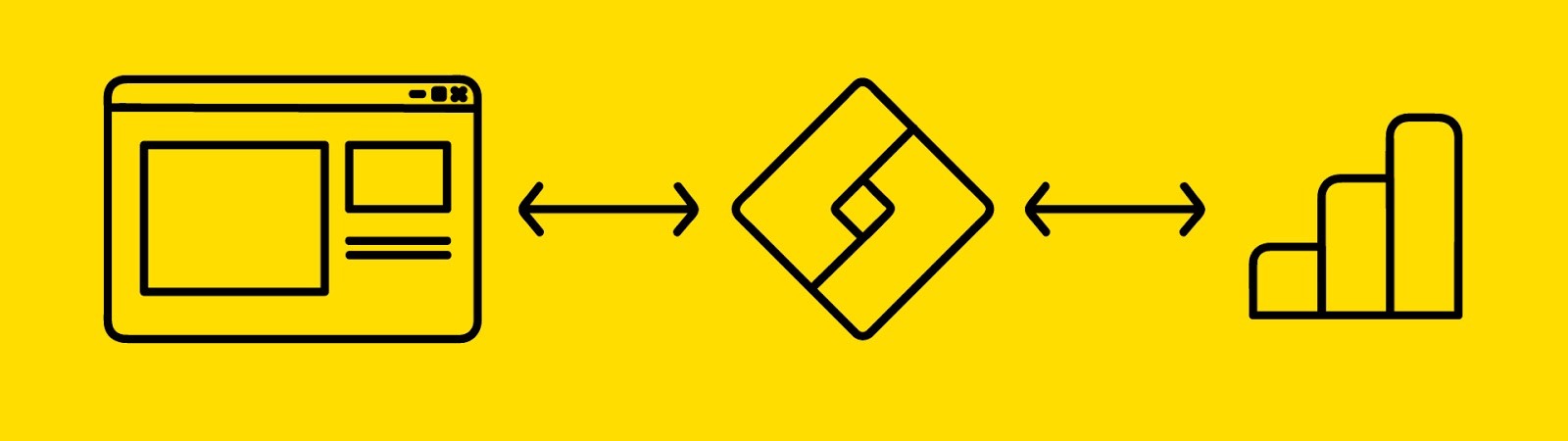
Installing GTM is not the easiest task – even for digital marketers as it requires code manipulation, and is quite technical. We recommend asking someone (like us) who knows how to do it for you. It’ will save you time and sanity.
If you are new to these tools and managed to set them up for your business: well done! This is a great start. Another very important step in your online presence and search engine ranking is Google My Business. Read about How Google My Business helps your small business or even learn about advertising in an Introduction to Google Ads.
Get in touch with us if you need a hand with your digital analytics to help you make smarter, data-driven business decisions.